Deploy
The result page (of any number of projects) can be deployed and hosted at GitHub Pages (a free service from GitHub for hosting static websites). This requires login with a GitHub account.
The Deploy screen can be accessed from the Project menu → Deploy.
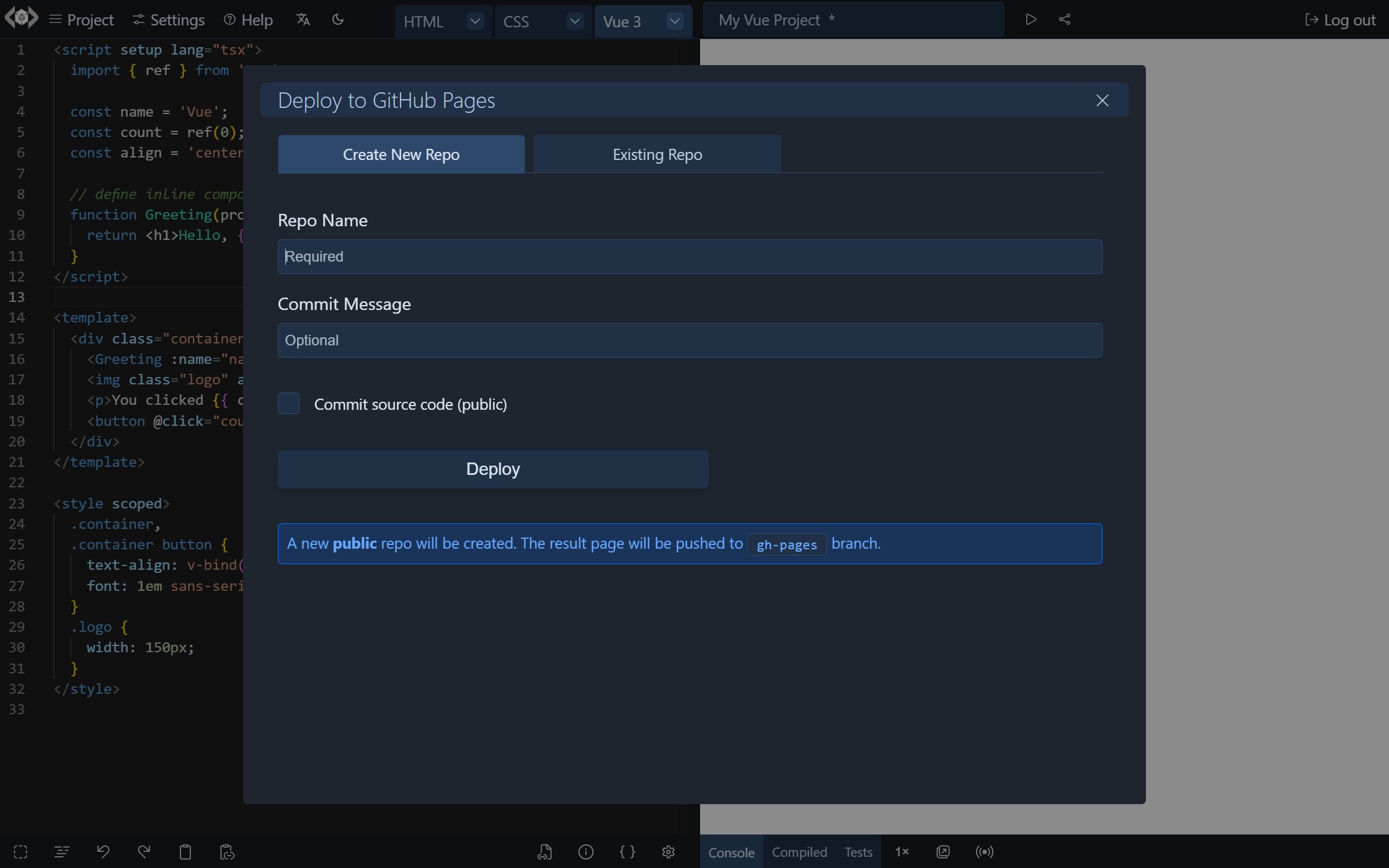
The result page (and optionally the source code) is pushed to gh-pages branch of a public GitHub repo (new or existing). The page, shortly, becomes available on https://{user}.github.io/{repo}/.
If an existing repo is selected, the content of the gh-pages branch (if existing) is replaced by the deployed content.
If the option Commit source code is enabled, the source code will be deployed to the directory /src.
The code for the result page (and source code) is deployed as separate files for markup (/index.html), styles (style.css) and script (script.js). This allows re-use of these resources in other projects. Of course, multiple projects can be deloyed and linked to each other to act like a multi-page website.
The LiveCodes app will remember the repo used to deploy each project, so that later updates to the project can be deployed to the same repo.