Export
Exporting A Single Project
Project export can be accessed from the Project menu → Export.
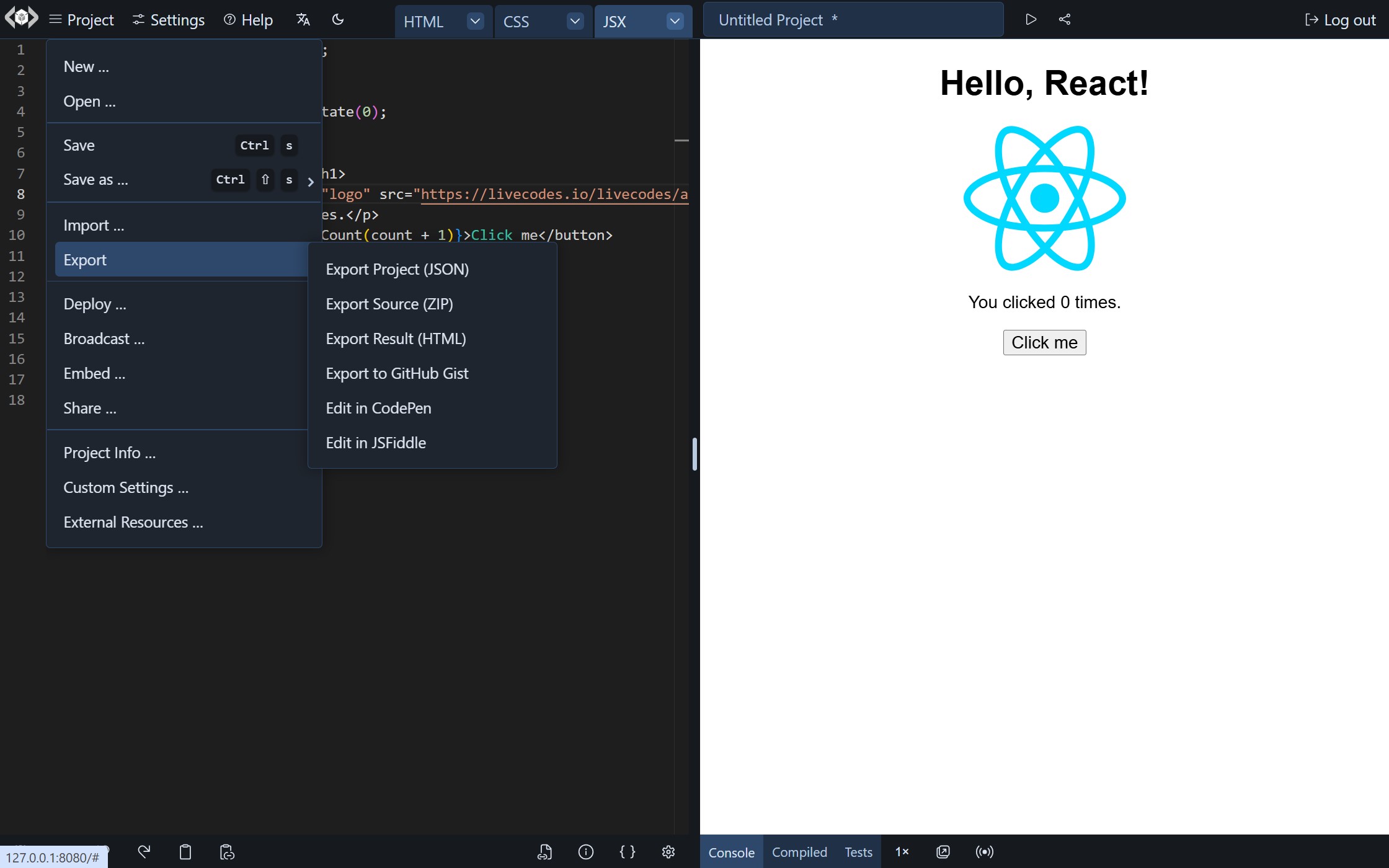
Any project can be exported to:
-
Project (JSON): a JSON file containing project configuration object. This can be used to later import that project on the same or a different device or to share a copy of the project with others.
-
Source (ZIP): a zip file containing the project configuration file as JSON, in addition to the source code in separate files. This can be useful for opening the code in an external IDE.
-
Result (HTML): result page as a single html file. Can be used for the purpose of demo or deploy.
-
GitHub gist (requires login with GitHub account): creates a public GitHub gist on the user's GitHub account containing the source code as separate files.
-
CodePen: creates a CodePen prefilled with the project code. If the used languages/frameworks are not supported in CodePen (e.g. Astro, Svelte, Python, ...etc), the compiled code is exported so that it continues to work there. Bare module imports are converted to esm imports, for example:
becomes:
import React from 'https://cdn.skypack.dev/react'; -
JSFiddle: creates a JSFiddle prefilled with the project code. Exported code may be modified like with CodePen (see above).
Exporting Multiple Projects
Multiple projects can be exported in bulk from the Saved Projects screen (Project menu → Open) using the button Export All.
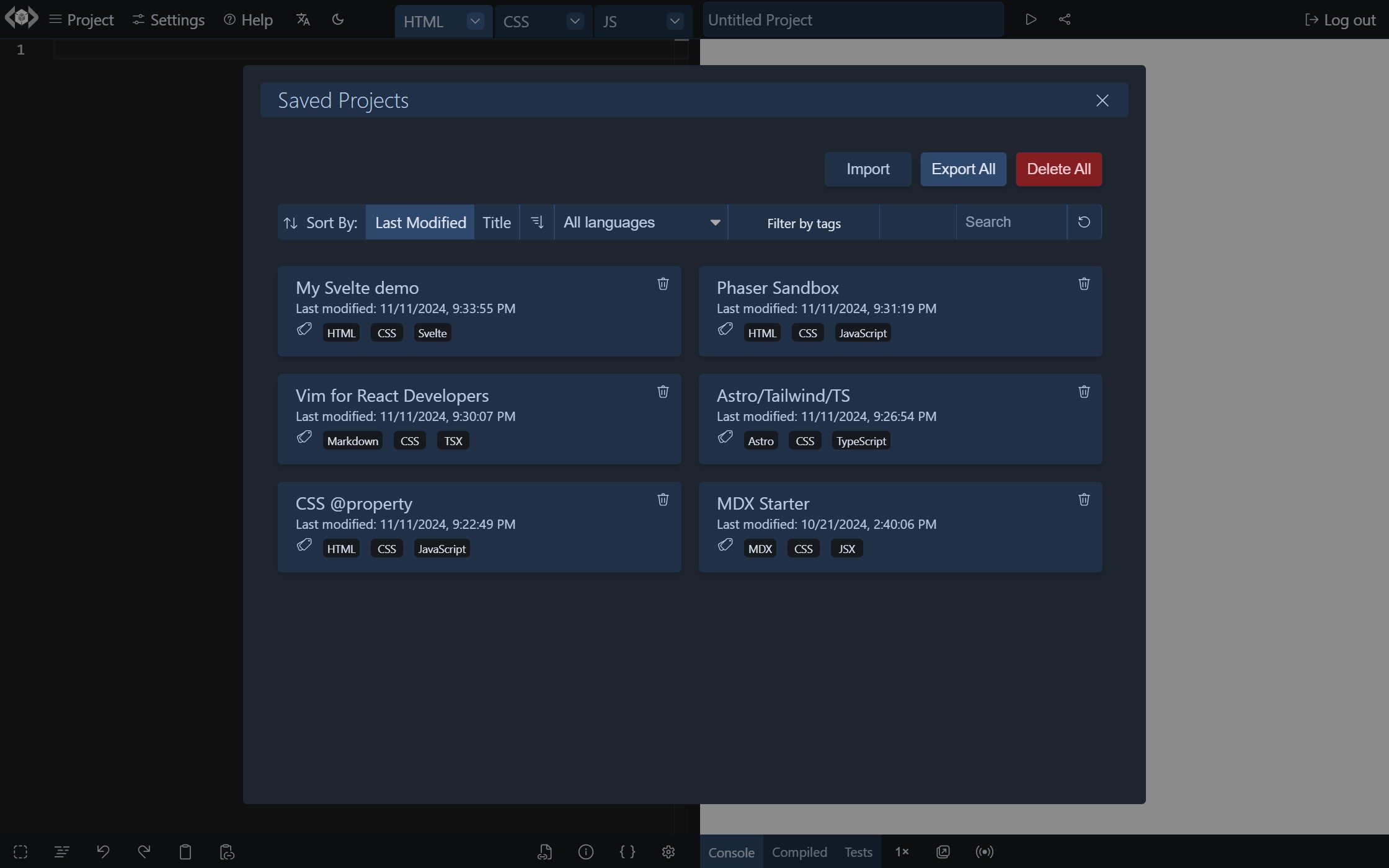
This produces a JSON file containing an array of project configuration objects. They can be later imported in the same or a different device using the Bulk Import functionality in the Import screen.
All the currently visible projects will be exported. If projects are filtered (e.g. by language, tag or search query), only the shown projects are exported.